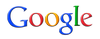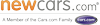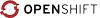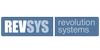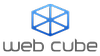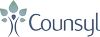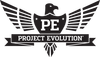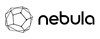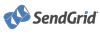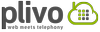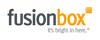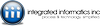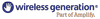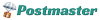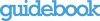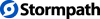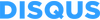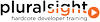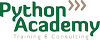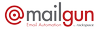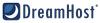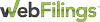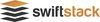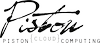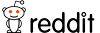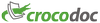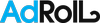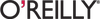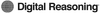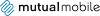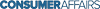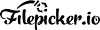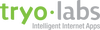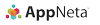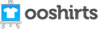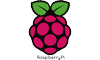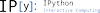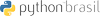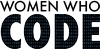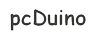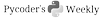Shiny, Let’s Be Bad Guys: Exploiting and Mitigating the Top 10 Web App Vulnerabilities
The Internet is a dangerous place, filled with evildoers out to attack your code for fun or profit, so it's not enough to just ship your awesome new web app—you have to take the security of your application, your users, and your data seriously. In this tutorial, you'll get into the mindset of the bad guys as we discuss, exploit, and mitigate the most common web app security flaws in a controlled environment.
We'll discuss each kind of the most prevalent security flaws at the theoretical level, then using a specially-crafted, deliberately vulnerable Django app, individuals or pairs will carry out exploits against these flaws, and we'll illustrate solutions to mitigate each kind of attack.
Disclaimer: Topics and techniques discussed in this tutorial should be used only for “what hat” purposes of securing your own applications and systems from attackers. Use of this information against other organizations without their consent may be a criminal act. Attendees agree that the presenters and conference staff are not responsible for what attendees choose to do with this information.
Getting Set Up
You should work through this section to install and set up the demo application prior to the start of the tutorial. Getting ready in advance will help ensure a smoother and more efficient tutorial experience. These instructions assume a UNIX-like environment (Mac OS X, Linux, etc.). Windows folks, we assume you know how to do the equivalent (if not, now’s a great time to learn!).
Things to Install
First, make sure you have all of the following items installed.
Git
You’ll need Git to check out the code repository that we’ll be working with. You can download it from http://git-scm.com.
Python
All of our examples were developed and tested against Python 2.7, though it’s possible that it may all work on Python 3.3 as well without any tweaks. If you don’t have Python, you can download it from http://www.python.org/download/.
Pip
It’s nicer than easy_install, especially for installing project requirements. If you don’t have Pip, you can get it by running:
$ sudo easy_install pip
Virtualenv
Virtualenv will keep our code and its dependencies isolated from the rest of your system. If you don’t already have it installed, you can get it by running:
$ sudo pip install virtualenv
Getting the Demo Application
Create the virtual environment:
$ virtualenv badguys
Activate the virtual environment; this puts you into the “sandbox” where you won’t interfere with other Python apps or your main system Python:
$ cd badguys
$ source bin/activate
Clone a copy of the application repository:
$ git clone https://github.com/mpirnat/lets-be-bad-guys.git src
Install the application’s dependencies:
$ cd src
$ pip install -r requirements.txt
Since this application contains some real, live vulnerabilities, you may want to turn off your wi-fi or network connection at this point to protect yourself from potential malicious activity.
Start up the vulnerable application:
$ python manage.py runserver
You should now be able to open up a web browser and visit:
Resources
You may find these resources to be valuable during and after the tutorial.
Tutorial Website
Code, setup instructions, and links to the slides and documentation are available from:
https://github.com/mpirnat/lets-be-bad-guys
The OWASP Top 10 List
We’ve included the latest Top 10 list at the time of the tutorial in the handout; however it may change or be revised. There’s also a lot of additional information, as well as previous versions of the Top 10 list available.
https://www.owasp.org/index.php/Category:OWASP_Top_Ten_Project
URL Encoder/Decoder
A number of the exercises may require escaping values for inclusion in the query string of a URL. A convenient shortcut is available:
http://meyerweb.com/eric/tools/dencoder/
Or as an alternative, you can always:
$ python
>>> import urllib
>>> urllib.quote(“...”)
Slides
Slides will be available; stay tuned for details.
Questions
If you need to contact us directly, send email to mpirnat@gmail.com and dstanek@dstanek.com. Please copy both of us so that one of us can get back to you sooner!