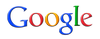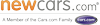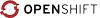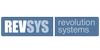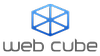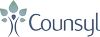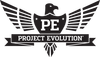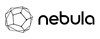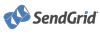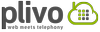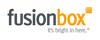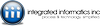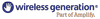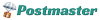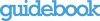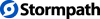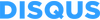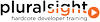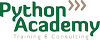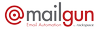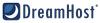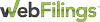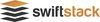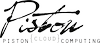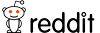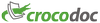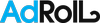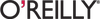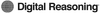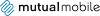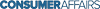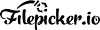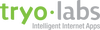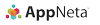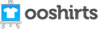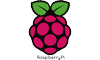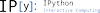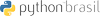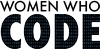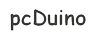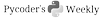Welcome!
I am looking forward to our tutorial Thursday morning. We will only have the morning together, so to make the most of our time please make sure that you have the following tools installed on your computer:
- Python
- Sphinx
You have installed Sphinx successfully when you can run “sphinx-build” and see a help screen with a list of options printed out as a result.
If you cannot get Sphinx installed during the day today (Wednesday), then please drop by the support session Wednesday night 6:30–8:00pm in the Open Spaces area!
I will be there to help you get things set up so that you can hit the ground running when the tutorial starts on Thursday morning.
Sphinx is a normal Python package that you should be able to install with either the “pip” command or, if you are more old-fashioned, running its “setup.py install” by hand. You can email me with any questions, whether or not you can stop by the support session, at brandon@rhodesmill.org.
See you Thursday!