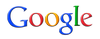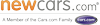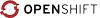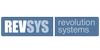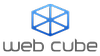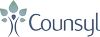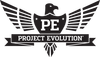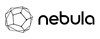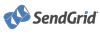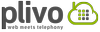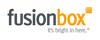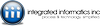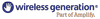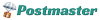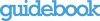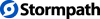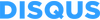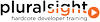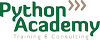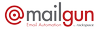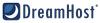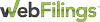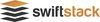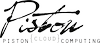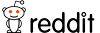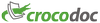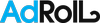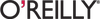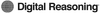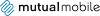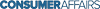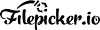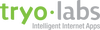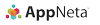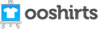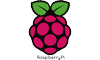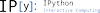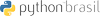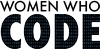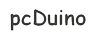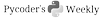Wednesday 9 a.m.–12:20 p.m.
Going from web pages to web apps with Python
Karen Rustad, Asheesh Laroia
- Audience level:
- Novice
- Category:
- Web Frameworks
Description
This tutorial teaches basic web development for people who have some experience writing HTML, CSS, and front-end Javascript, but have little or no experience building an end-to-end web application.
Together we will build a basic social bookmarking application using Django!
Abstract
In this tutorial, we will explain topics and provide commands for you to run on your own computer. You will leave with a working web app! (We also provide snapshots so if you can't get one step working, you can skip past the problem and figure it out later.)
This is a tutorial on web programming, so we will go beyond just Django and discuss third-party Django apps and other real-world web development tools. We'll also be emphasizing areas of Django that particularly affect designers, such as static files, template inheritance, and AJAX.
Things you should know already
- HTML familiarity
- Basic Python proficiency
- Basic or better Javascript proficiency
Pre-requisites that we will help with
We expect you to have git, Python, and a few other elements ready on your laptop before the tutorial. We will publish a laptop setup guide that steps you through:
- Installing Python, git, pip, virtualenv, and a reasonable text editor
- Setting up your env with Django, South, and django-debug-toolbar
- Basic command line knowledge (cd, ls, etc)
- Basic git knowledge
- Setting up your git repo for the tutorial
Update: See updated tutorial preparation instructions at Going from web pages to web apps with Python
Things you do not need to know already:
- Django :)
- What an ORM is
- Anything database related
Curriculum
Part 1: Starting the project
-
What we're building today -- a simple social bookmarking application
-
Activate your env
-
Start your project
-
Set up your settings and database
-
Projects vs. apps distinction
-
Set up tests, watch them fail
-
Start your first app
Part 2: An app with no style
-
M-V-C separation
-
Writing our URLs
-
Handling those URLs with placeholder views
-
Introduction to databases and the ORM, or: finally, something we couldn't've done with plain HTML/CSS/JS!
-
Creating a basic model, in models.py
-
Creating tables (carefully, with South)
Part 3: Creating bookmarks and displaying them
-
Add data to your app via the command line
-
Database migrations and South, part 2
-
Views with actual data
Part 4: Setting up to design
-
Users and authentication
-
Django templates 101
-
CRUD with forms
-
Static files
Part 5: Actually designing in Django
-
Improving our CSS
-
Adding and updating bookmarks with JSON and asynchronous Javascript
Part 6: Sharing with the web
-
Surfing to classmates' "runserver" instances
-
Deployment on Heroku
-
Brief discussion of other deployment options
Exercises for the reader / overflow time
-
Writing your own tests
-
Write your own styles / JS frontend behavior
-
Handling user-uploaded media
-
Accessing a Django-powered API (Tastypie)