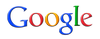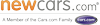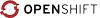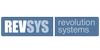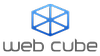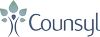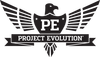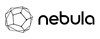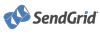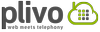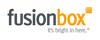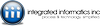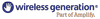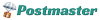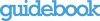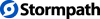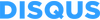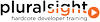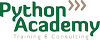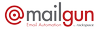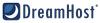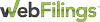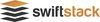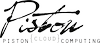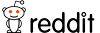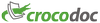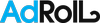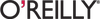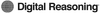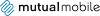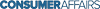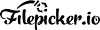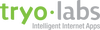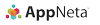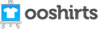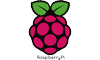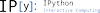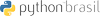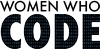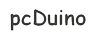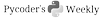Resources for PyCon Speakers
Quick List: Where to Get Help at PyCon
Required: Speaker Orientation - Thursday 8PM.
- Go to the conference green room.
- Speak with your session chair.
- Ask a member of the PyCon staff.
- Contact pycon-organizers@python.org.
For more details, read on...
Here's some quick-links into this page:
- Speaker Orientation
- Preparation Advice
- About Slides
- What to Bring
- Audio-Visual
- Finding Staff
- Practice Space / Green Room
- Speaking Advice
- About The Audience
- Responding to Questions
- Other Resources

Speaker Orientation
- When: Thursday, 8 PM
- Where: Green Room (Terrace 200 area - up the escalator from Registration)
All speakers need to receive an orientation. Even if you have presented at PyCon in the past, the procedures have changed, and important information will be discussed. Also an introduction for first time speakers will immediately follow the orientation.
If you are unable to attend the main orientation, that is fine. Instead stop by the Green Room, preferably in the morning between 7:00am and 9:00am, and the Session Staff will give you a personal orientation.
Planned activities are:
- introduction to the session staff
- a review of the session procedures
- a review of what to do in emergencies
- a demonstration of using the conference AV equipment
- a visit to the green room (at the end of the meeting)
Preparation Advice
For a 30-minute slot, you have 25 minutes to talk plus 5 minutes for questions. 45-minute slots mean you have 40 minutes to talk and 5 minutes for questions. Time your talk accordingly. If in doubt, err on the side of not talking long enough.
Practice, practice, practice
Giving a talk is not a writing problem or a design problem. It is a performance problem. If you are a new speaker, you should probably spend more time practicing your presentation than you spend writing and designing the slides. It may be worth going to a local interest group or something similar to practice your talk in front of a small audience.
Practice! Go through your talk at least twice just to yourself. You’ll find yourself much more confident if you know the talk well enough not to worry about forgetting it or what you will say next. It just flows better and you’ll feel much more relaxed.
- Video yourself (even just for part of your talk) and see yourself “in action” as others see you.
Slides
Some tips on getting your slides as ship-shape as possible:
Resolution, fonts, colors
- Presentations/laptop res should be 1024x768 (best "safe" resolution for video capture equipment and projectors).
- Use large fonts, both in presentations and technical demos.
- Use more slides with less code per slide in order to increase your font size.
- Use a white or other light background color with high contrast dark text.
- Be sure to test your slides out in the green room.
- The most important thing about slides is that the audience needs to be able to read them, even the people waaaay at the back.
Content
- The slides are primarily to support your talk.
- Slides should not be too “busy”. Keep them short, effectively as reminders what to say.
- Use pictures to reinforce concepts.
- Use diagrams to explain the architecture of the thing you are describing.
- Avoid live demos like the plague (pre-recorded sessions should be fine).
- If you are funny, use it. Good, geeky tech jokes == good.
- Gender references and sexual/racy refs are right out. Don’t. Just don’t.
Time per slide
- Plan on spending absolutely no more than 60 seconds on any slide.
- Conversely, only a few seconds for a slide may be too little.
- Above all, try to be consistent about how long you spend on each slide. The audience will respond well to consistency.
publishing your slides
PyCon does not have a published volume of proceedings, but the slides and other materials for talks are often made available on-line. Consider uploading the presentation to the conference talk proposal system or to a page linked from your talk’s page on the PyCon site. This gives the audience more information in choosing which talks to attend, and people can refer to the slides if they miss something during your talk.
Consider giving the audience a URL for your slides at the beginning of your talk.
At the Conference
IMPORTANT: Take the time to stop by the green room at some point prior to your talk. You can practice there with the AV equipment. More importantly, even if you don’t want to practice, be sure your laptop and any other equipment are compatible with the conference AV by trying them out in the green room.
what to bring
- Your own VGA dongle (see below).
- Your presentation on a thumb drive, in several formats (just in case).
- A print copy of your speakers notes, if you have any (just in case).
- Your laptop. If you don’t have one or have any trouble with yours, please contact the conference AV team before your talk.
- Your calm, wonderful self.
Before your talk
- Make sure you got a good night sleep.
- Come to your talk sober.
- Eat food that makes you feel physically better.
- Remove any large objects from your pockets (trust us).
- The backdrops are generally black so don’t wear dark clothes.
Just before your talk
- Be in the room a few minutes early if you can, and chat to people already in the room as you prepare.
- Introduce yourself to your session chairperson no later than the break before your talk. Once the presentations start the chair will be focused on managing the session.
- Remove your conference lanyard, so it doesn’t get in the way
- Turn off everything you can (phone, wifi, apps on laptop, popup notifications).
- Empty your hands.
Audio-visual
- VGA output only. Mac owners, make sure you have your appropriate VGA dongle before your talk.
- Once more, the recommended resolution for your slides is 1024x768.
- If your presentation uses sound, let the AV team know directly before your talk.
- If you don't get a clip-on microphone and your talk relies on you typing and speaking at the same time, ask for a clip-on mic.
- If you are using a handheld microphone, speak in a clear & loud voice, with the microphone situated close to your mouth. Please do not tap the microphone or use it as a pointing device.
- If a higher slide resolution (like 1280x1024) is important for your talk, be sure to test your resolution against the projector in the greenroom.
- If your talk requires other accommodations, be sure to speak with your session chair.
Conference Staff
The conference staff will be all over the place. However, when in doubt, head to the registration desk if you need someone.
Session Chairs
PyCon talks are arranged in groups of two or three, called sessions. (Look at the schedule). Session chairs help run the session, introduce speakers, call time, and help run the room for a short period of time.
These session chairs can help if you have any last minute issues. Please make them aware of any changes or accommodations for your talk (AV, etc.), even though you will have addressed those things with the appropriate people already.
The Conference Greenroom
The conference has a room set aside that may be used for practicing, testing your slides with the projector, or just cooling down before your talk. Take advantage of it.
The green room is in the same circle of rooms where Open Spaces will be held this week. You can check your program for the site map, or have a look at the Open Spaces page. If you take the escalators behind Registration Desk, and turn 90 degrees left when you get to the top, this area is at about 10 o'clock.
Speaking Advice
DOs and DON’Ts during
DON’T move around.
Stand still. See this blog post.
DO take the podium...then move to the side.
Make sure the audience can see you. This is a good thing. We like seeing the whole person. Once you’re out there, stand still. Don’t sway. Try not to lean. Keep your hand movements to, maybe, one every five minutes. This works really well if you’re actually calm and well-rested.
If you’re tired, stay behind the podium and grab it. This isn’t the best thing in the world, as it weakens your visual presence, but it also won’t be distracting your audience.
DO speak loudly!
This naturally makes you slow down and enunciate your words more clearly. It also makes you seem and feel more confident. It’s very hard to listen to a talk, even from a very knowledgeable person, who is talking too quietly and mumbling words. It’s amazing what effect it has on your confidence too.
DON’T just read the slides.
People came to hear what you have to say. What you should be doing is using the slides to remind yourself of your next point. Think of them as notes for your speech, not the speech itself.
DO remember about the microphone...
...regardless of whether it’s attached to your lapel or is on the podium in front of you. Some speakers will turn to point at the display and talk away from the microphone; be sure to point and then turn back.
DON’T depend on the wireless.
Over 1500 attendees, a handful of access points, your talk, and your friend Murphy. Do the math. <wink>

About the audience
Unlike some academic conferences, PyCon is not an adversarial environment–you’re not going to be attacked afterwards. This community is particularly friendly and forgiving if you are sincere and make your best effort.
When you present at PyCon you have to realize a huge portion of people will be on their laptops, staring at their screens. This does not mean they are not listening, but it can be disconcerting as you won’t be able to use the audience to easily judge how engaging you are being. Said one past speaker:
I have presented and thought I sucked and then later have tell people they loved my presentation, even with essentially no one laughing at my jokes.
Look around at your audience and pay attention to their body language. Check that the audience is hearing you (“Can you hear me at the back?”) and understanding you (“Does that make sense to everyone?”; “Are there any questions about that?”).
It takes people about 10 seconds to realize you have asked a question, so if you ask if people are understanding you need to wait that long for it to be effective, else just always assume that someone will speak up if you are being confusing.
Don’t forget to invite your audiance to a BoF or Open Space followup! The part of your audience which is passionate (or has become passionate due to your presentation) are encouraged to continue the conversation, and you the presenter are a key part of that.
Finally, encourage the audience to fill all available seats, rather than standing/sitting in the aisles or by the door.
The magical time for questions
During the Q&A portion of the talk, always repeat any questions that were asked without a microphone - otherwise many people in the audience won’t hear the question.
Consider finishing your talk early for extra question time. Then prepare some bonus material in case people run out of questions. Said one veteran:
Another suggestion, reasonably specific to PyCon: leave plenty of time for questions. The PyCon audience is unusually engaged, and often the Q&A is the best part of the talk (both as a speaker and attendee).
Responding to questions
Have a prepped response for when you just don’t know an answer. It’s okay to say ‘I haven’t run into that’ or ‘I’m not familiar with that’. It’s not okay to bumble and fake it.
Some scenarios:
- Someone will ask you a tough question that you can’t answer on the spot.
Response: Just ask them to catch you after the talk.
- Someone asks on the mic a very specific question that is really only helpful to them.
Response: Ask them to talk to you after so you can get to more questions that are helpful to the whole audience.
- There may be that one smart aleck who tries to point out some bad design decision or mistake or something that is really not important or your fault.
Response: Feel free to answer them succinctly to get them off the microphone.
After your talk
Be nice to people who come up to you after a talk. You never know who is that new person who comes up to you, and you might regret it later. Be nice to them and you’ll find out. Try to find time to talk to everyone, even if for just a minute each.
If anyone has more questions after your talk, feel free to keep it up in the hallway. You never know who might join in on the conversation. If you have a crowd, consider finding an "open space" room.
Above all, take a deep breath and savor the moment. You did it!
Handling nervousness
Remember, they’re more scared of you than you are of them!
You shouldn’t get all worried about “being remembered for a bad talk”. The honest truth of the matter is that almost nobody is going to remember much about the actual presentation of your talk. So, don’t sweat it.
If you’re nervous, thinking that if you screw up that you’ll forever ruin your reputation in the community due to fidgeting a tiny bit too much? Chill out. We’re all still working on our talks.
Take a deep breath and relax. One veteran said, “I’ve yet to see a talk where someone was booed off the stage, and I’ve seen some horrific talks.”
If you are nervous, there’s nothing wrong with admitting that. The information you present is your talk’s primary value. PyCon audiences are very forgiving.
Take time to yourself before you speak. Deep breathing is always good preparation. Your nervousness will be less apparent than you suppose.
And again, the best remedy for nervousness is to practice, practice, practice.
Other Resources
This page is derived from Advice For PyCon Speakers.
- http://therealkatie.net/blog/2011/sep/19/tip-speakers/
- http://nedbatchelder.com/text/presentationtips.html
- http://nedbatchelder.com/blog/201002/25_minutes_is_a_bitch.html
- http://nedbatchelder.com/blog/201102/pycon_presentations_hollywood_style.html
- http://web.archive.org/web/20100212084133/http://us.pycon.org/TX2007/HelpForSpeakers
- http://pydanny.blogspot.com/2011/02/my-tips-for-speaking.html
- http://dalecarnegielesson.blogspot.com/2011/06/12-ways-to-minimize-fear-and-anxiety.html
- http://perl.plover.com/yak/presentation/
- http://web.archive.org/web/20060628122618/http://www.sage.org/presentation/
- http://pages.cs.wisc.edu/~markhill/conference-talk.html
- http://solarsail.hcs.harvard.edu/~krstic/08-2005-giving-talks.pdf
- http://web.archive.org/web/20110204154428/http://ite.org/meetcon/speech.asp
- http://shop.oreilly.com/product/9780596802004.do
- http://martinfowler.com/bliki/PresentationSmells.html
Most of the information on this page came from generous members of the Python community.